Create a 3D Model from a Picture – No Scanner No Problem
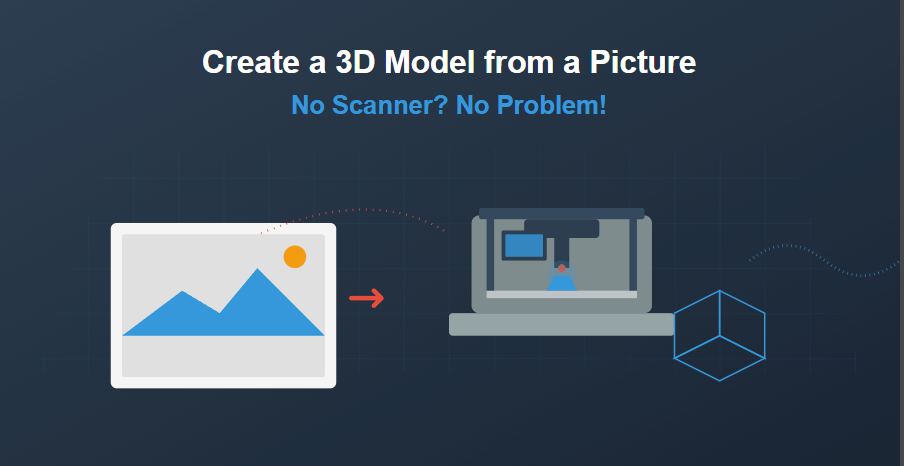
Creating a 3D model from a picture without a scanner might seem like a daunting task, but with the right tools and techniques, it's entirely achievable. Whether you're a hobbyist, an artist, or a small business owner, transforming 2D images into 3D models can open up a world of possibilities. In this guide, we'll explore various methods to create a 3D model from a picture, discuss the best software options, and provide tips to ensure your models are accurate and detailed.
Understanding the Basics of 3D Modeling from Pictures
Before diving into the methods, it's essential to understand the fundamental concepts involved in creating 3D models from pictures.
What is Photogrammetry?
Photogrammetry is the process of extracting 3D information from photographs. By taking multiple pictures of an object from different angles, specialized software can reconstruct the object's 3D shape. This technique is widely used in various fields, including archaeology, architecture, and gaming.
Importance of Image Quality
The quality of your pictures significantly affects the final 3D model. Ensure that your images are:
High-resolution
Well-lit
Taken from multiple angles
Free from motion blur
Consistent lighting and background can also help the software accurately reconstruct the 3D model.
Methods to Create a 3D Model from a Picture
There are several approaches to creating 3D models from pictures, each with its own set of tools and techniques.
1. Using Photogrammetry Software
Photogrammetry software automates the process of creating 3D models from multiple photographs. Some popular options include:
Meshroom
Meshroom is a free, open-source photogrammetry software that uses the AliceVision framework. It's user-friendly and suitable for beginners. Simply import your images, and Meshroom will process them to create a 3D model.
Regard3D
Regard3D is another open-source option that provides a graphical user interface for Structure-from-Motion (SfM) and Multi-View Stereo (MVS) processes. It's compatible with Windows, Linux, and macOS.
VisualSFM
VisualSFM is a GUI application for 3D reconstruction using SfM. It's known for its speed and efficiency, making it suitable for larger datasets.
2. Manual Modeling with Reference Images
If you have only one or two images, manual modeling might be the way to go. This method involves using 3D modeling software to recreate the object by referencing the images.
Blender
Blender is a free and open-source 3D modeling software that offers a wide range of tools for modeling, sculpting, and texturing. You can import your reference images and use them as a guide to model the object manually.
SketchUp
SketchUp is known for its ease of use and is ideal for architectural and product design. You can import images and use them as a reference to build your 3D model.
3. Using AI-Based Tools
Advancements in AI have led to the development of tools that can generate 3D models from a single image. While these models may not be as accurate as those created using photogrammetry, they can be useful for quick prototyping.
DIB-R
DIB-R (Differentiable Interpolation-Based Renderer) is a neural network that can generate 3D models from a single image. It's primarily used in research settings and requires technical expertise to implement.
Deep Dream Generator
While not specifically designed for 3D modeling, tools like Deep Dream Generator can create depth maps from images, which can then be used to generate basic 3D models.
Step-by-Step Guide: Creating a 3D Model Using Meshroom
Let's walk through the process of creating a 3D model from pictures using Meshroom.
Step 1: Capture Your Images
Take multiple high-quality photographs of the object from various angles, ensuring that each part of the object is visible in at least three images.
Step 2: Import Images into Meshroom
Open Meshroom and drag your images into the workspace. The software will automatically create a node-based workflow.
Step 3: Start the Reconstruction Process
Click the "Start" button to begin the reconstruction process. Meshroom will process the images and generate a 3D model. This process may take some time, depending on the number of images and your computer's performance.
Step 4: Export the 3D Model
Once the process is complete, you can export the 3D model in various formats, such as OBJ or PLY, for further editing or 3D printing.
Tips for Improving 3D Model Accuracy
Use a tripod to ensure stability while capturing images.
Avoid reflective or transparent surfaces, as they can confuse the software.
Ensure consistent lighting to minimize shadows and highlights.
Use markers or a textured background to help the software identify reference points.
Applications of 3D Models Created from Pictures
Creating 3D models from pictures has numerous applications across various industries:
Product Design: Quickly prototype and visualize new products.
Architecture: Reconstruct buildings and structures for renovation or preservation.
Gaming: Create realistic assets for video games.
Education: Develop interactive learning materials.
Art and Animation: Bring 2D concepts to life in 3D space.
FAQs
How accurate are 3D models generated from a single image?
They can be reasonably accurate for basic shapes but may lack detail and dimensional accuracy. Multiple images or manual refinement are typically needed for higher precision.
Can I 3D print directly from a photo?
No, you must first convert the photo into a 3D model using software, then prepare the model for printing.
What software is best for turning photos into 3D models?
It depends on the method. Blender is great for manual work, while photogrammetry software like Meshroom or RealityCapture is ideal for scanning. AI platforms are still evolving.
What formats should I export my model in?
STL is the most common for 3D printing. OBJ and 3MF are also widely supported and offer additional features like color and texture support.
Is it legal to 3D print something from someone else's photo?
Only if you have the rights to the photo or it's in the public domain. Always check copyright before using third-party images.
Conclusion: Bring Your Photos to Life
Turning a 2D image into a 3D model is no longer limited to experts. With the right tools and a clear process, anyone, from independent artists to small business owners, can convert a flat image into a functional, printable object. Whether you're building a product prototype or a custom keepsake, the ability to create a 3D model from a picture opens up new creative and commercial possibilities.
Ready to get started? Choose your method, refine your workflow, and invest in the right printer to bring your ideas into the real world.
